
French
Japanese
 |
English French Japanese |
|
Index: Home Download Screenshots MSX Software |
Download version 0.94: msxDS-0.94-.7z Setup:
Need DLDI patch to work. Pictures download for msxDS UI: The following archives are optional. They contain MSX software media pictures (cartridge, floppy disk or tape) that be displayed on the top screen depending on the selected software. Requires msxDS v0.92 or later. Cartridge pictures: msxds_cartridges_pictures_2012_09_06.zip Floppy disk pictures: Not yet available. Tape pictures: Not yet available. Setup: The .bin image files must be copied into a folder called /pics created in the folder(s) of your ROM, DSK or CAS files. The name of these picture files must be the same as the corresponding game. Example: ~/MSX-ROM/Antarctic Adventure.rom ~/MSX-ROM/pics/Antarctic Adventure.bin The Default.bin files are not useful if you classify not your MSX softwares in different folders according to the publishers. Screenshots with some cartridge pictures: 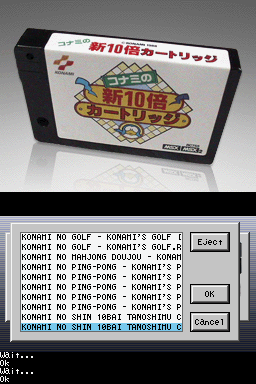 |
|